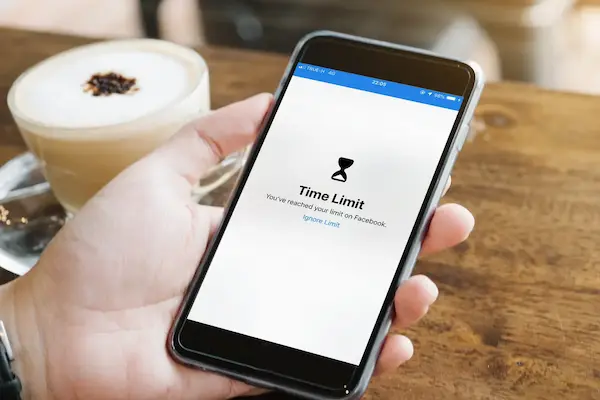In today’s world, phones are an inseparable part of daily life, they wake us up, guide our commutes, help us work, and keep us entertained.
Yet, what starts as convenience often turns into constant distraction. Many people realize too late that the first and last thing they see every day is their screen. Notifications pile up, apps demand attention, and hours disappear almost unnoticed.
This guide breaks down how to set screen time limits on your phone in a realistic, step-by-step way. You’ll learn how to manage your device, not the other way around — with practical instructions for both iOS and Android, recommended time ranges, and gentle strategies to build healthier habits around technology.
Whether you’re a parent helping your child focus or an adult trying to reclaim attention for meaningful work, this article offers clear steps to help you set limits without guilt or overwhelm.
Why Screen Time Control Matters
Digital devices are designed to capture and keep attention. Every ping, scroll, and refresh creates a loop of short-term reward that can subtly reduce focus, productivity, and even sleep quality over time. Managing screen time isn’t about strict control — it’s about making intentional choices so your phone supports your goals instead of competing with them.
The Real Costs of Excessive Screen Time
-
Reduced Concentration: Frequent checking fragments attention, making deep work harder.
-
Poor Sleep: Blue light and late-night scrolling disrupt natural rest cycles.
-
Emotional Drain: Constant exposure to social feeds can trigger comparison and stress.
-
Time Loss: Hours slip away in micro-checks that feel harmless individually.
-
Family Disconnection: Overuse can interfere with relationships and shared moments.
Taking charge of screen habits restores calm and focus. It’s not about restriction — it’s about balance.
Step 1: Understanding Your Current Usage
Before setting any limit, you need clarity on how you actually spend time on your device. Both Android and iOS provide detailed breakdowns of daily and weekly activity.
How to Check Your Screen Time
On iPhone (iOS):
-
Open Settings.
-
Tap Screen Time.
-
Review your Daily Average and Most Used Apps.
-
Tap See All Activity to view specific usage by category (e.g., social, productivity).
On Android (Digital Wellbeing):
-
Go to Settings.
-
Tap Digital Wellbeing & Parental Controls.
-
View your Screen Time Dashboard.
-
Check which apps you open most often and how many notifications you receive daily.
Once you know where your time goes, you can set realistic limits that address your biggest distractions.
Step 2: Define Your Screen Time Goals
Before jumping into restrictions, clarify your intention. Ask yourself: What am I hoping to gain by reducing screen time?
Examples of Common Goals
-
More focused work sessions without distractions.
-
Better sleep by cutting late-night scrolling.
-
More time for reading, exercise, or family.
-
Reducing mindless social media use.
Setting a clear purpose helps you stay consistent. You’re not just cutting time — you’re reclaiming it for something better.
Step 3: Set App Limits Strategically
App limits are one of the simplest ways to reduce digital clutter. You decide how long you want to use each app or category, and your phone automatically pauses access once you hit that limit.
How to Set App Limits
On iPhone:
-
Open Settings → Screen Time.
-
Tap App Limits → Add Limit.
-
Choose app categories like Social Networking or Games.
-
Set daily time limits — start small, such as 30–60 minutes total per day.
-
Tap Add to confirm.
On Android:
-
Go to Settings → Digital Wellbeing & Parental Controls.
-
Tap Dashboard.
-
Choose the app you want to limit.
-
Tap App Timer → Set Timer.
-
Select your daily time allowance and confirm.
Once time is up, the app greys out until the next day — a gentle reminder to take a break.
Step 4: Use Focus or Downtime Modes
App limits help with daily use, but Focus (iOS) or Bedtime Mode (Android) takes it further by silencing notifications during certain hours.
How to Use Focus or Downtime
On iPhone:
-
Go to Settings → Focus.
-
Choose from presets like Work, Personal, or Sleep.
-
Select which apps and contacts can reach you during each mode.
-
Schedule Focus hours automatically (e.g., 10 p.m. to 7 a.m.).
On Android:
-
Open Settings → Digital Wellbeing → Focus Mode.
-
Select distracting apps to pause temporarily.
-
Set automatic activation times (e.g., work hours or bedtime).
These tools create intentional quiet zones, protecting your focus and rest without requiring willpower every time.
Step 5: Establish Family or Shared Controls (If Needed)
Parents can use built-in tools to help children balance device time safely, while adults can use them to hold themselves accountable through shared reports.
Setting Up Family Screen Time
For iOS Users:
-
Go to Settings → Screen Time → Family Sharing.
-
Choose the family member’s device.
-
Set app limits, content filters, and downtime schedules remotely.
For Android Users:
-
Install or open Google Family Link.
-
Connect your child’s device.
-
Adjust daily time limits and bedtime hours.
-
View usage summaries weekly.
These features promote healthy tech habits across all ages, fostering open conversations rather than strict enforcement.
Step 6: Define Your Ideal Time Ranges
Not everyone needs the same level of restriction. Balance comes from setting limits that align with your lifestyle.
Suggested Screen Time Guidelines
-
Social Media: 30–60 minutes per day total.
-
Entertainment Apps (YouTube, Netflix): 1–1.5 hours per day.
-
Messaging & Calls: No limit unless disruptive.
-
News Apps: 15–30 minutes per day.
-
Email or Work Apps: Use Focus Mode instead of strict timers during non-work hours.
Start modestly — cutting two hours a day is easier when done gradually. The goal is long-term sustainability.
Step 7: Build a Daily Review Routine
Checking your phone’s Screen Time summary helps maintain awareness. Instead of guessing, you’ll know when usage creeps up and can adjust quickly.
How to Make Review a Habit
-
Review your usage every Sunday evening.
-
Compare this week’s average with last week’s.
-
Identify one app or category that can lose 15 minutes.
-
Celebrate progress instead of perfection.
This small check-in turns self-control into an automatic routine rather than a reactive effort.
Step 8: Use Focus Modes for Work Sessions
When deep focus is required, use Focus or Do Not Disturb to block distractions during specific hours.
Quick Focus Setup for Work
-
Enable Focus Mode on your phone.
-
Allow only essential apps (calendar, messages from key contacts).
-
Keep music or white noise apps available if they help concentration.
-
Work in 60–90-minute blocks before taking short breaks.
This method prevents notification interruptions while keeping your phone functional for important needs.
Step 9: Identify Digital Triggers
Limiting screen time isn’t just about the phone — it’s about understanding what drives you to pick it up.
Common Triggers
-
Boredom: Reaching for your phone during small pauses.
-
Stress: Using screens to self-soothe or escape discomfort.
-
Habit Loops: Checking apps automatically without intention.
Once you notice triggers, replace them with simple alternatives:
-
Stretch or take a walk during breaks.
-
Keep a notebook nearby for quick thoughts.
-
Turn off nonessential notifications to reduce impulses.
Step 10: Declutter Your Digital Space
Your phone should feel calm, not chaotic. Fewer apps mean fewer temptations.
How to Declutter
-
Delete apps you haven’t used in a month.
-
Move addictive apps off the first screen.
-
Group tools (like banking or navigation) in one folder.
-
Turn off notification badges that create urgency.
Each small adjustment removes friction and helps your screen feel more intentional.
Step 11: Track Progress Over Time
Reducing screen time is gradual. By watching trends, you’ll see where you improve and where you can refine.
Tracking Methods
-
Review your weekly usage chart.
-
Note your longest streak of meeting limits.
-
Write reflections: “How did I use my extra time today?”
-
Reward yourself for consistency, not perfection.
Long-term change happens when awareness becomes a habit.
Step 12: Protect Privacy and Data
Screen time tools are safe, but some third-party apps collect data. Always use official settings or privacy-conscious apps.
Safe Practices
-
Use built-in Screen Time or Digital Wellbeing tools.
-
Avoid free monitoring apps that request excessive permissions.
-
Keep your device updated to maintain security.
-
Regularly clear app permissions and old data.
Protecting your digital privacy keeps you in control of both your attention and your information.
Step 13: Reset at Night — Creating a Digital Curfew
Evening screen time is one of the biggest contributors to poor sleep. Creating a nightly cutoff restores rest and focus.
Simple Night Routine
-
Set Downtime or Focus Mode 60 minutes before bed.
-
Move your phone out of reach or to another room.
-
Use a physical alarm clock if needed.
-
Replace scrolling with light reading, stretching, or journaling.
Your mind resets when your night ends peacefully instead of with blue light stimulation.
Step 14: Gradual Habit Reinforcement
Don’t expect perfection overnight. Building healthier phone habits takes time. The key is consistency, not strict control.
Reinforcement Tips
-
Celebrate small wins — five fewer unlocks per day is progress.
-
Share goals with a friend for accountability.
-
Replace high-use apps with positive ones like meditation or reading.
-
Review results monthly to stay motivated.
Every minute you reclaim builds a stronger sense of control and calm.
Step 15: When You Slip — Reset, Don’t Quit
Everyone exceeds their limits sometimes. The goal isn’t to eliminate all screen use but to realign when you drift off course.
Reset Strategies
-
Turn off app timers for a day, then restart fresh.
-
Reflect on why usage spiked — stress, boredom, fatigue?
-
Reintroduce one positive routine (reading, walking, quiet time).
-
Remember: the goal is progress, not punishment.
Over time, your phone becomes a tool again — not a master.
Key Takeaways
-
Awareness precedes change — track your habits first.
-
Start small with manageable app limits.
-
Use Focus and Downtime for distraction-free periods.
-
Review progress weekly to build consistency.
-
Protect privacy and set a calm nightly routine.
Healthy screen time limits are not about restriction — they’re about reclaiming your attention for what matters most.
When you set screen time limits on your phone intentionally, you create mental space for rest, focus, and real connection — the kind that no notification can replace.