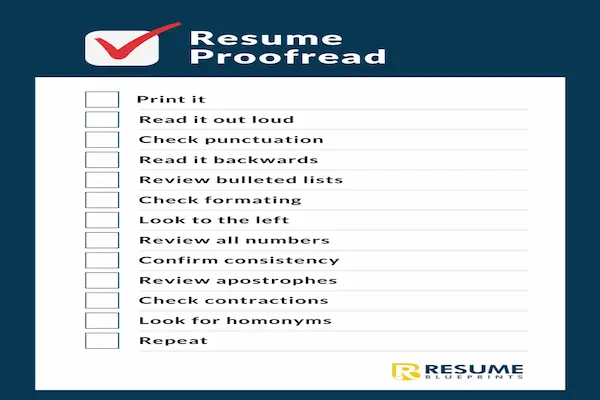Before you hit “submit” on that job application, take one last look at your resume.
Tiny errors can quietly undo hours of hard work, no matter how impressive your experience might be. Hiring managers scan dozens — sometimes hundreds — of applications, and even one misplaced comma, inconsistent font, or typo can give the impression that you rush through details. That’s why using a resume proofreading checklist quick and efficient is a game changer.
This complete, 3,500-word guide gives you a structured, time-saving approach to proofreading. You’ll learn how to spot the most common resume mistakes, format for clarity, and apply a 20-point checklist that ensures your resume looks sharp, credible, and ready for any recruiter’s review. We’ll also walk through a sample “before and after” section to show how small improvements transform your entire presentation.
By the end, you’ll have a simple system to check any resume in 10 to 15 minutes — saving time, boosting confidence, and improving your chances of landing that interview.
Why Proofreading Matters More Than You Think
When you’re deep into writing, it’s easy to miss small details. Your brain fills in the gaps automatically, reading what it expects instead of what’s actually on the page. That’s why even the most capable job seekers make tiny errors that slip by unnoticed.
What Proofreading Does for You
-
Prevents Embarrassing Mistakes: A single typo in your contact info or job title can derail an application.
-
Shows Professionalism: A polished resume signals attention to detail and credibility.
-
Improves Readability: Clean formatting and consistent tone help recruiters process information faster.
-
Supports Your Confidence: When you know your resume is error-free, you can apply with less anxiety.
-
Sets You Apart: Many candidates don’t review carefully — yours will stand out as more polished and intentional.
Proofreading isn’t just about fixing grammar. It’s about ensuring your resume communicates reliability and precision — two traits every employer values.
Quick Prep: Get Ready to Proofread
Before jumping into the checklist, create the right setup. Proofreading requires focus and a bit of distance from your writing.
Preparation Steps
-
Take a Break: Step away from your resume for at least an hour before proofreading. This resets your focus.
-
Print It Out: Reading on paper reveals spacing, alignment, and visual issues you might miss on screen.
-
Read Aloud: Hearing each word slows your pace and highlights awkward phrasing.
-
Change the Format: View your resume in a different font or size temporarily to spot inconsistencies.
-
Use a Quiet Setting: Minimize distractions — proofreading is about small details that need your full attention.
The 20-Point Resume Proofreading Checklist Quick
Use this list as your go-to system every time you update your resume. Each point ensures your content, tone, and layout meet professional standards.
Section 1: Basic Information
-
Check Your Name and Contact Details: Verify your phone number, email, and location are correct and current. Even one digit off can cost opportunities.
-
Use a Professional Email Address: Avoid casual usernames; stick to versions like firstname.lastname@email.com.
-
Include Updated Links (if relevant): Review your LinkedIn, portfolio, or online profiles for accuracy and alignment with your resume.
Section 2: Grammar and Spelling
-
Run a Spell Check — But Don’t Rely Solely on It: Automated tools miss context errors like “manger” instead of “manager.”
-
Watch for Common Confusions: Double-check words like “there/their/they’re,” “your/you’re,” and “lead/led.”
-
Check Verb Consistency: Past roles should use past tense; current roles should use present tense.
-
Avoid Repetition: Replace repetitive verbs (“managed,” “handled”) with varied, action-oriented alternatives.
-
Eliminate Filler Words: Cut vague terms like “responsible for,” “helped with,” or “worked on.” Replace with strong verbs like “coordinated,” “developed,” or “executed.”
Section 3: Formatting and Layout
-
Maintain Consistent Fonts and Sizes: Stick to one or two fonts. Use clear, readable styles like Arial, Calibri, or Helvetica.
-
Align Dates and Job Titles: Keep formatting uniform across all sections. Dates should align right or left consistently.
-
Use Consistent Bullet Points: Choose one style (dots, dashes, or circles) and apply it throughout.
-
Check Margins and Spacing: Ensure equal padding around all edges and consistent line spacing.
-
Review Section Headers: Make sure your “Experience,” “Education,” and “Skills” headers use identical formatting.
Section 4: Clarity and Tone
-
Simplify Sentences: Each bullet should express one clear achievement or responsibility. Avoid overly complex phrasing.
-
Quantify When Possible: Replace generic statements with measurable results — for example, “increased sales by 15%” instead of “improved sales.”
-
Ensure Objectivity: Keep the tone factual, not self-promotional. Avoid phrases like “the best” or “outstanding.”
-
Eliminate Personal Pronouns: Never use “I,” “me,” or “my.” Resume language stays impersonal and professional.
Section 5: Content Accuracy
-
Verify Company Names and Job Titles: Small spelling errors here can make recruiters doubt your attention to detail.
-
Check Dates for Overlap: Ensure start and end dates follow logical order. Gaps or overlaps should be intentional and explainable.
-
Confirm Education and Certifications: Make sure listed credentials match official names and dates exactly.
Once you’ve gone through all 20 points, take a short break, then do a final pass to catch anything your brain might still gloss over.
Common Resume Mistakes and How to Fix Them
Even polished professionals make small but recurring errors. Recognizing them early keeps your resume clean.
1. Overcrowded Layouts
Packing too much information on one page makes it unreadable. Use white space strategically — a balanced layout looks cleaner and more professional.
2. Inconsistent Formatting
Switching fonts, bullet styles, or capitalization patterns can distract recruiters. Keep consistency throughout.
3. Typos in Job Titles
Words like “Manger” instead of “Manager” slip through spell check. Always read job titles slowly.
4. Misaligned Dates or Text
Check alignment in every section. Uneven spacing or indents make a resume look rushed.
5. Overuse of Buzzwords
Words like “synergy,” “dynamic,” and “results-driven” have lost impact. Replace them with specific achievements.
6. Weak Verbs
Strong action verbs make each bullet more persuasive. Start with words like “led,” “created,” “implemented,” or “optimized.”
7. Using Full Paragraphs
Recruiters scan quickly. Use concise bullet points — no walls of text.
8. Outdated Information
Remove old jobs, irrelevant coursework, or outdated skills like “MS-DOS.” Keep it focused on what adds current value.
How to Proofread Formatting Efficiently
Formatting consistency makes your resume look intentional. Even if your content is perfect, sloppy design can weaken the impression.
Quick Formatting Audit
-
Print your resume and look at it from a distance — does it appear balanced?
-
Check if bullet points align perfectly under each job entry.
-
Ensure there’s equal spacing before and after section headers.
-
Verify page breaks — never split job entries between pages.
-
Keep page length appropriate: one page for early careers, two for experienced professionals.
Formatting should feel invisible — it supports the content without drawing attention to itself.
Quick Visual Proofreading Trick
Reading backward is one of the fastest ways to catch small errors. Start from the bottom line of your resume and move upward, one line at a time. This technique breaks your brain’s rhythm, forcing it to notice spelling issues that it would normally skim over.
Alternatively, try covering lines with a sheet of paper and reveal them one by one. Slowing down your visual intake drastically increases accuracy.
Polishing Language for Professional Tone
Great resumes balance clarity and professionalism without sounding stiff or robotic.
Tips for Polished Writing
-
Focus on Results: Instead of listing tasks, highlight accomplishments.
-
Weak: “Responsible for managing customer accounts.”
-
Strong: “Managed 50+ customer accounts, achieving 95% retention rate.”
-
-
Use Parallel Structure: Keep the same grammatical form for bullet points.
-
Example: “Designed marketing campaigns, tracked metrics, and improved engagement.”
-
-
Eliminate Redundant Phrases: Drop phrases like “in order to” or “due to the fact that.” Simpler is stronger.
-
Keep It Active: Avoid passive verbs. Instead of “was involved in,” use “collaborated on.”
The Before-and-After Example
Here’s how a few subtle edits can transform one section of your resume from average to professional.
Before
Customer Service Representative
-
Responsible for handling customer calls.
-
Helped with complaints and billing questions.
-
Worked on tracking orders in system.
-
Sometimes trained new employees.
After
Customer Service Representative
-
Handled 40+ customer calls daily, resolving issues with empathy and efficiency.
-
Addressed billing discrepancies, ensuring accurate account adjustments.
-
Managed order tracking system updates, improving accuracy by 20%.
-
Trained five new employees on company protocols and communication best practices.
The difference lies in precision, quantification, and tone. The revised version is confident, concise, and achievement-focused — the hallmarks of a polished resume.
Extra Tips for a Final Review
Before saving and sending your resume, finish with these last few checks.
-
Save as PDF: Prevent formatting from changing when opened on another device.
-
Name Your File Clearly: Use “Firstname_Lastname_Resume.pdf.”
-
Print a Test Copy: Ensure everything aligns properly on paper.
-
Check Contact Info Again: Always confirm your phone number and email.
-
Read It Once More the Next Day: A fresh look often reveals tiny details you missed.
Building a Proofreading Routine
Proofreading isn’t just for your first draft — it’s a habit that keeps your resume updated and reliable.
Maintenance Plan
-
After Each Job Change: Update your achievements immediately while they’re fresh.
-
Every Three Months: Review for formatting, contact info, and skill relevance.
-
Before Major Applications: Use the 20-point checklist to finalize your version.
By maintaining a rhythm, you’ll never feel rushed before a big opportunity.
Key Takeaways
A polished resume doesn’t come from luck — it comes from methodical care. Using this resume proofreading checklist quick, you can confidently ensure that every detail reflects accuracy, professionalism, and attention to detail.
Remember:
-
Small mistakes create big impressions — positive or negative.
-
Consistency in style builds credibility.
-
Precision shows pride in your work.
When your resume looks and reads flawlessly, recruiters focus on your strengths, not your spelling. The time you spend proofreading isn’t just about correcting typos — it’s about presenting yourself as someone who values excellence in every task.
So, print your checklist, take a deep breath, and give your resume one more careful read. That extra five minutes could make the difference between being overlooked and being called in for the interview you deserve.