Every day, thousands of professionals start work with good intentions — determined to finally catch up on everything that piled up during the week — only to end the day wondering where their time went.
Between emails, meetings, and emergencies, it’s easy to feel like you’re always working hard but not necessarily on what matters most.
The real challenge isn’t workload; it’s prioritization.
Knowing how to prioritize tasks better means identifying which efforts truly move the needle and which simply fill time.
Without a clear system, your day becomes a chain of reactions rather than deliberate progress.
This complete, 3,500-word guide will walk you through practical, proven frameworks to prioritize tasks efficiently.
You’ll learn how to use simple methods like the Eisenhower Matrix and the Impact-Effort Grid, along with a quick template to organize your daily priorities. Y
ou’ll also see examples of how to apply these systems in real-world scenarios, learn common pitfalls, and understand how to make prioritization a daily habit instead of a one-time fix.
Why Prioritization Matters More Than Productivity
Many people confuse productivity with being busy. Productivity is output; prioritization is direction. You can’t move efficiently toward your goals if you don’t know which goals deserve energy first.
The Cost of Poor Prioritization
-
Mental Overload: Constantly juggling dozens of small tasks without clear order creates anxiety and fatigue.
-
Missed Deadlines: Without clear priorities, important but non-urgent tasks get pushed aside until it’s too late.
-
Reduced Impact: Energy spreads too thinly across minor work instead of amplifying high-value results.
-
Decision Fatigue: You waste mental bandwidth deciding what to do next instead of executing.
Prioritization acts like a filter: it turns chaos into clarity by revealing what truly matters right now.
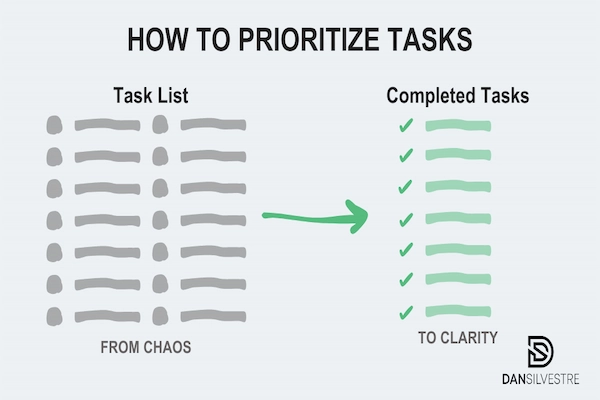
Step 1: Define What “Important” Means for You
Before using frameworks, you must decide what important actually means in your context. It’s different for everyone.
Questions to Clarify Importance
-
Which tasks directly affect your goals or KPIs?
-
What work produces visible results for clients, teams, or stakeholders?
-
What consequences follow if you delay this task?
-
Does this contribute to long-term growth or only short-term comfort?
Write these answers once, then revisit them monthly. Importance is relative — it evolves as priorities shift.
Example:
If you’re a freelancer, “important” may mean completing billable work. If you’re a manager, it may mean mentoring your team or hitting performance targets.
Without a clear definition, every task looks equally urgent — and that’s the trap that keeps people busy but stagnant.
Step 2: Use the Eisenhower Matrix
One of the simplest yet most effective frameworks for learning how to prioritize tasks better is the Eisenhower Matrix, named after former U.S. President Dwight D. Eisenhower, who famously said: “What is important is seldom urgent, and what is urgent is seldom important.”
The Matrix Explained
The system divides your to-do list into four quadrants based on importance and urgency.
| Quadrant | Type | Description | Action |
|---|---|---|---|
| I | Urgent & Important | Critical tasks that require immediate attention. | Do first. |
| II | Not Urgent & Important | High-impact goals, planning, growth. | Schedule it. |
| III | Urgent & Not Important | Distractions that feel pressing but have little value. | Delegate or minimize. |
| IV | Not Urgent & Not Important | Low-value or time-wasting activities. | Eliminate. |
Example Breakdown
Imagine your task list for today:
-
Finish client report.
-
Respond to 20 unread emails.
-
Prepare presentation for next week.
-
Check social media messages.
-
Call supplier for urgent issue.
-
Organize old files.
Here’s how you’d classify them:
-
Finish client report: Urgent & Important → Do first.
-
Prepare presentation: Not Urgent & Important → Schedule.
-
Call supplier: Urgent & Important → Handle immediately.
-
Respond to all emails: Urgent & Not Important → Batch and limit.
-
Organize files: Not Urgent & Not Important → Eliminate or defer.
-
Check social media: Not Important → Avoid.
Why It Works
-
Provides visual clarity on where time should go.
-
Builds self-discipline to stop confusing urgency with value.
-
Forces delegation of low-impact busywork.
If you only apply this matrix weekly, you’ll already make better decisions than most people who act purely on impulse.
Step 3: Apply the Impact–Effort Matrix
While the Eisenhower Matrix manages urgency and importance, the Impact–Effort Matrix helps you prioritize when everything feels “important.”
This framework evaluates tasks based on how much impact they create versus how much effort they require.
The Matrix Layout
| Category | Description | Action |
|---|---|---|
| High Impact, Low Effort | Quick wins — easy actions that deliver strong results. | Do immediately. |
| High Impact, High Effort | Strategic projects — worth the time investment. | Plan and schedule. |
| Low Impact, Low Effort | Maintenance work — minor tasks that support routine. | Do if time allows. |
| Low Impact, High Effort | Time sinks — drain resources with minimal payoff. | Avoid or delegate. |
Example: Marketing Manager’s Week
Tasks include:
-
Writing new ad copy.
-
Building a full campaign dashboard.
-
Responding to daily DMs.
-
Brainstorming brand strategy.
-
Updating team folder organization.
Classification:
-
Ad copy: High impact, low effort → Quick win.
-
Dashboard: High impact, high effort → Schedule long work blocks.
-
DM replies: Low impact, low effort → Batch once daily.
-
Brand strategy: High impact, high effort → Allocate weekly focus time.
-
Folder cleanup: Low impact, high effort → Skip for now.
Why It Works
-
Encourages strategic allocation of energy.
-
Combines objective (impact) and subjective (effort) evaluation.
-
Keeps you from overcommitting to low-value projects.
When deciding between tasks, always favor impact per hour — the most valuable output for the least energy.
Step 4: Use the ABCDE Method for Quick Daily Sorting
The ABCDE method, popularized by productivity experts, is a quick prioritization shortcut for daily lists.
How It Works
-
Write down every task you plan to complete today.
-
Label each task:
-
A: Must do — severe consequences if ignored.
-
B: Should do — moderate consequences.
-
C: Nice to do — minimal consequences.
-
D: Delegate — someone else can handle it.
-
E: Eliminate — no real value.
-
-
Within each category, number tasks in order of execution (A1, A2, etc.).
Example
Task List:
-
Submit report (A1)
-
Pay invoice (A2)
-
Reply to internal messages (B1)
-
Organize files (C1)
-
Schedule lunch with friend (C2)
-
Forward documents to HR (D1)
-
Check analytics dashboard (E1)
Focus exclusively on your A tasks before touching anything else. This simple hierarchy instantly clarifies what deserves your energy.
Why It Works
-
Forces clear prioritization without overthinking.
-
Trains decision-making discipline.
-
Can be applied to any type of to-do list.
If you struggle with overwhelming task lists, this method gives order fast.
Step 5: Build a Simple Prioritization Template
Combining frameworks can seem complex, but the goal is simplicity — a visual checklist that tells you what to do next.
Template Example
| Task | Urgency | Importance | Impact | Effort | Priority | Action |
|---|---|---|---|---|---|---|
| Finish report | High | High | High | Medium | A1 | Do Now |
| Update dashboard | Medium | High | High | High | B1 | Schedule |
| Email responses | High | Low | Low | Low | C1 | Limit |
| Organize files | Low | Low | Low | Medium | E1 | Defer |
Use a spreadsheet or notebook with this structure. You’ll see priorities emerge visually instead of guessing.
Optional Color Coding
-
Red: Immediate action.
-
Yellow: Scheduled soon.
-
Green: Delegate or automate.
-
Gray: Drop if possible.
This system takes minutes to update but saves hours of indecision.
Step 6: Apply Prioritization in Real-World Scenarios
Let’s explore how to apply these methods in common contexts.
1. The Overloaded Freelancer
Problem: Juggling multiple client deadlines and administrative work.
Solution:
-
Use the Eisenhower Matrix to sort urgent client work.
-
Apply Impact–Effort to choose marketing or outreach actions that build long-term income.
-
Timebox admin tasks into small, non-urgent blocks.
Result: Fewer missed deadlines, more consistent focus on income-generating work.
2. The Busy Team Manager
Problem: Endless meetings and task switching reduce efficiency.
Solution:
-
Use the ABCDE method daily to decide which tasks must happen before meetings begin.
-
Apply Impact–Effort Matrix to delegate low-impact coordination tasks.
-
Schedule planning sessions in the “Not Urgent but Important” quadrant to prevent crises.
Result: Smoother team workflow and higher productivity with fewer late nights.
3. The Student Balancing Study and Work
Problem: Struggles with multiple assignments, part-time job, and personal life.
Solution:
-
Use Eisenhower to isolate critical deadlines.
-
Categorize coursework by Impact–Effort to decide study order.
-
Apply ABCDE daily to stay realistic about available time.
Result: Balanced effort with better grades and less stress.
Step 7: Common Pitfalls in Prioritization
Even with great systems, small mistakes can derail your focus.
1. Overloading the “Do Now” List
If everything is urgent, nothing is. Limit top-priority tasks to three per day.
2. Ignoring Energy Levels
Schedule high-focus tasks when you’re most alert. Morning for creative work, afternoon for admin.
3. Confusing Urgency With Pressure
Just because someone wants it now doesn’t make it important. Assess actual impact.
4. Forgetting to Reassess
Priorities shift; check them daily or weekly. Yesterday’s “urgent” might be irrelevant today.
5. Avoiding Delegation
If someone else can do it 80% as well as you can, delegate. Free your attention for higher-impact work.
6. Skipping Breaks
Sustained focus requires rest. Short pauses keep prioritization effective long-term.
Avoiding these pitfalls ensures the frameworks work as intended — creating clarity, not complexity.
Step 8: Make Prioritization a Habit
Knowing how to prioritize tasks better is one thing; turning it into a routine is another.
Daily Practice
-
Start each morning with a five-minute prioritization check.
-
Use yesterday’s completed list as input.
-
Choose no more than three major tasks for the day.
-
Apply the Eisenhower or ABCDE labels as needed.
Weekly Practice
-
Conduct a brief review every Friday.
-
Re-evaluate long-term goals and align next week’s focus.
-
Adjust your WIP (Work in Progress) limit — how many projects you handle simultaneously.
Monthly Practice
-
Reflect on patterns: which tasks consistently fall through?
-
Revisit your definitions of “important.”
-
Remove commitments that no longer align with your goals.
Consistency transforms prioritization from a strategy into instinct.
Step 9: Measure Results
To see whether your prioritization system works, track both objective and subjective metrics.
Quantitative Measures
-
Tasks completed versus planned.
-
Average completion time for key projects.
-
Number of missed deadlines.
Qualitative Measures
-
Perceived stress levels.
-
Evening satisfaction rating (1–10).
-
Sense of progress toward long-term goals.
If stress decreases while impact increases, your prioritization is succeeding.
Step 10: Example Prioritization Worksheet
Below is a printable worksheet you can use as a daily or weekly planner.
TASK PRIORITIZATION WORKSHEET
Date: __________________
1. List All Tasks:
2. Categorize Using Eisenhower Matrix:
-
Urgent & Important: ___________________________________
-
Not Urgent & Important: _______________________________
-
Urgent & Not Important: ________________________________
-
Not Urgent & Not Important: ____________________________
3. Assess Impact vs Effort:
High Impact / Low Effort → ______________________________
High Impact / High Effort → ______________________________
Low Impact / Low Effort → _______________________________
Low Impact / High Effort → _______________________________
4. Assign ABCDE Labels:
A = Must Do | B = Should Do | C = Nice to Do | D = Delegate | E = Eliminate
5. Final Plan:
Top 3 Tasks for Today:
Notes for Tomorrow:
Use this worksheet each morning or at the start of the week to bring order to your priorities.
Step 11: Combine Prioritization With Energy and Focus
Tasks aren’t equal not only in importance but also in energy demand. Once you’ve sorted priorities, align them with your personal rhythm.
Energy Mapping
-
Identify high-energy hours (usually 2–4 hours after waking).
-
Reserve that time for Quadrant II or High Impact work.
-
Use low-energy hours for administrative or creative “maintenance” tasks.
Focus Protection
-
Silence notifications during deep work.
-
Use batch processing for small, repetitive items.
-
Review priorities mid-day to stay on track.
When prioritization meets focus, output multiplies without adding hours.
Step 12: Keep It Simple and Visual
Overcomplicating systems kills consistency. Keep your prioritization visible and effortless.
-
Use sticky notes or whiteboards for physical visualization.
-
Create a three-column view: “Now,” “Next,” and “Later.”
-
Limit “Now” to 3–5 tasks.
-
Review and update daily.
Visual prioritization reduces decision fatigue instantly.
Step 13: What Prioritization Feels Like When It’s Working
You’ll notice these signs once your system clicks:
-
You begin days knowing exactly where to start.
-
You stop feeling guilty about what you didn’t do — because it wasn’t essential.
-
You end the week with measurable outcomes, not scattered activity.
-
You can decline low-impact work without guilt.
-
You feel calmer despite high workloads.
This clarity is the real reward of prioritization — not doing more, but doing what matters most.
Step 14: Long-Term Maintenance
Prioritization evolves. Over time, you’ll refine your systems and habits.
Maintenance Routine
-
Review frameworks quarterly to avoid stagnation.
-
Teach your system to team members or peers — explaining reinforces mastery.
-
Revisit your definition of success annually.
Your prioritization method should always serve your life, not dominate it.
Final Thoughts: Simplicity Is the Real Superpower
When life feels overwhelming, the answer isn’t more hustle — it’s better hierarchy. Knowing how to prioritize tasks better gives you control over energy, direction, and peace of mind.
Start small. Sort your tasks using one framework — any one — and practice daily. With time, you’ll stop reacting to urgency and start working intentionally toward impact.
Because real productivity isn’t about doing everything. It’s about doing the right things, in the right order, at the right time.
